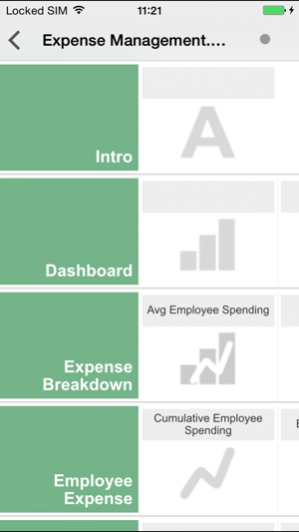QlikView for Good 1.2
Continue to app
Free Version
Publisher Description
QlikView for Good is integrated with Good Dynamics’s security framework. QlikView for Good offers:
· Container management (wipe, lock)
· Policies (password, device, OS)
· Secure Authentication
· Secure offline storage
· Secure data transfer
· Kerberos (KCD) authentication that is provided by GD SDK
· Block communication with any other application on mobile device
QlikView is the market leader in Business Discovery—user-driven Business Intelligence (BI). QlikView’s In-Memory Associative technology allows people to freely explore information, rather than being limited to a small, pre-defined set of interactions in a report.
QlikView for iOS offers a best-of-both-worlds solution for mobile BI. In addition to providing the full QlikView Business Discovery experience when online, QlikView for iOS offers a new offline mode for disconnected access.
QLIKVIEW BUSINESS DISCOVERY WHEN ONLINE
Access to fully interactive QlikView apps, hosted by QlikView Server, operating against live data
All the power of the QlikView platform, including The Associative Experience, global search, dynamic data visualization, and collaboration
The QlikView engine filters data, manages associations, and calculates on-the-fly as the user interacts
A unique combination of flexibility and power that delivers answers to unpredictable questions that arise in mobile environments
FLEXIBLE, USER DRIVEN OFFLINE MODE
Users specify the views they want through combinations of QlikView bookmarks and list-boxes
QlikView Server generates a series of application ‘slices’, which are downloaded to iPad
When offline, users can launch QlikView apps, browse tabs and objects, scroll list boxes and tables, and select between available views through a dedicated interface
User created offline bookmarks promote self-service and reduce reliance or report writers to predict diverse information needs of users
CONSISTENT, MANAGEABLE, SECURE
The same QlikView apps, with the same look and feel, online and offline
No need to rebuild or ‘mobilize’ apps in any way
Enterprise-class security managed by QlikView Server
A single QlikView app can replace dozens of reports or more, and empower IT to empower their users
With QlikView for iOS, there is no longer a tradeoff between disconnected access and true Business Discovery – you get both.
IMPORTANT NOTE: QlikView for Good Technology will not operate without the necessary licenses
from Good Technology. It has been specially developed to operate with the Good Dynamics mobile
application platform. For information on Good Technology licenses go to mobileappsales@good.com
Oct 26, 2015 Version 1.2
This app has been updated by Apple to display the Apple Watch app icon.
- Bug fixes
- iOS 9 support
- GD 2.0
About QlikView for Good
QlikView for Good is a free app for iOS published in the Office Suites & Tools list of apps, part of Business.
The company that develops QlikView for Good is QlikTech. The latest version released by its developer is 1.2.
To install QlikView for Good on your iOS device, just click the green Continue To App button above to start the installation process. The app is listed on our website since 2015-10-26 and was downloaded 10 times. We have already checked if the download link is safe, however for your own protection we recommend that you scan the downloaded app with your antivirus. Your antivirus may detect the QlikView for Good as malware if the download link is broken.
How to install QlikView for Good on your iOS device:
- Click on the Continue To App button on our website. This will redirect you to the App Store.
- Once the QlikView for Good is shown in the iTunes listing of your iOS device, you can start its download and installation. Tap on the GET button to the right of the app to start downloading it.
- If you are not logged-in the iOS appstore app, you'll be prompted for your your Apple ID and/or password.
- After QlikView for Good is downloaded, you'll see an INSTALL button to the right. Tap on it to start the actual installation of the iOS app.
- Once installation is finished you can tap on the OPEN button to start it. Its icon will also be added to your device home screen.